1st way
1. Export all the pictures that you want
2. Select them all and press the "i" button over the project preview
3. Change the duration and press ENTER
Then done
2nd way
1. Follow the 1st instruction at the above
2. Go to the window
3. Choose the movie property or just press Command + J
4. Press settings
5. Edit the duration (called clips) then press enter.
The video is around 45 seconds. The quality is much better than the flipbook animation that i did with komadori app.
I got the idea of making this stop motion animation from this video by The Guardian - Made Simple
Others interesting stop motions video from his channel - Jonny Lawrence : https://www.youtube.com/channel/UCb3Mm1KBnTTCGTwSiLQm5Xw
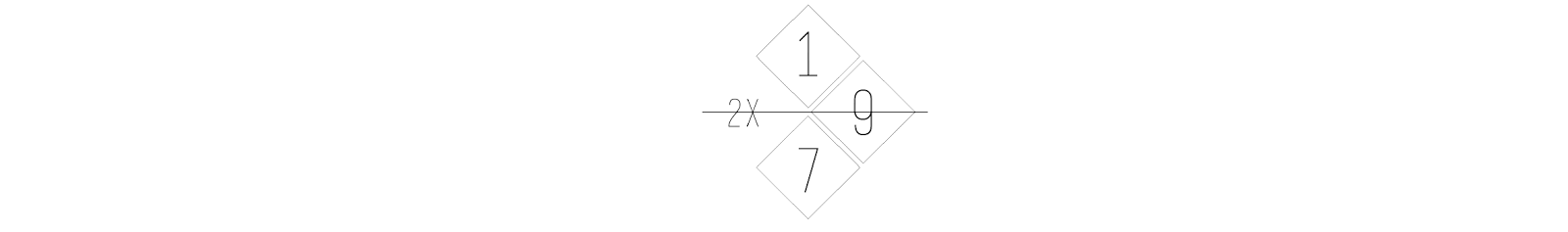
No comments:
Post a Comment